Tyler Moon
A simple landing page / resume website for Tyler Moon
Address: 215 Spencer Pl Apt. 512A, Cayce, SC 29033 Phone Number: 803-792-2216
Email: moon.tyler@gmail.com GitHub: https://github.com/tmoon8730
Technical Skills
| Standard Languages | Web Development | IDE’s and Tools | Scripting Languages | Mobile Development |
|---|---|---|---|---|
| Java | HTML | Eclipse | Python | Android Development |
| C | CSS | XCode | Perl | iOS Development |
| C++ | LAMP Stack (Linux, Apache, MySQL and PHP/Python/Perl) | Visual Studio | Bash | MacOS Development |
| C# | MEAN Stack (MongoDB, ExpressJS, AngularJS, and Node.js) | Spring Tool Suite | Ruby | |
| Objective C | MeteorJS | Atom | Markdown | |
| Swift | ASP.NET MVC | Amazon AWS | ||
| Spring Boot | Digital Ocean Servers |
Work Experience
Avidxchange: Software Development Intern (2016)
- Researched, designed, and built a prototype IVR automation solution using a C# ASP.Net MVC application, Twilio Cloud API, and Authy Cloud API
- Developed a two factor authentication system
- Designed and built a web automation framework using C# and Selenium
- Built a Node.js and MongoDB website for testing bill payment automation systems
Center for Digital Humanities: System Administration & Software Development (2016)
- Responsible for maintaining and backing up development and production servers
- Implemented source control, virtual private servers, and Docker containers
- Worked on Meteor.js application for touchscreen displays in USC Museum
Perahealth: Software Development Intern (2015)
- In an Agile Development process, drastically overhauled an AngularJS web application with the Highcharts charting library and a SQL database
- Fixed Javascript and AngularJS bugs in several projects
- Created a Java program to simulate data feeds for testing software
- Created an iOS application with a Java data api to access a SQL database
3D Systems: Quality Assurance Intern (2013 – 2014)
- Responsible for testing software and firmware for 3D Printers
- Helped create and implement testing plans for printer software and firmware
- Created an automated GUI testing system using Sikuli
- Assisted developers in fixing minor bugs using C# and XAML
Education
College
- University of South Carolina
- Expected graduation date: Spring 2018
- Major: Computer Science
High school
- Homeschooled
- Graduated Spring 2014
- Dual Enrollment College - High school 2012 - 2014
- York Technical College
- Grand Caynon University (Online)
- San Jose State University (Online)
Side Projects
Since I was around 11 or 12 years old I have been interested in programming and software development. The best way to learn a new programming language or technique is to do a few tutorials or build a side project with that language or technology. Over the years many I have built many side projects and most of them consisted of following tutorials. Listed below are the details for a few of the bigger and more interesting projects that I have completed.
MEIRLBOT
- Source Code: GitHub
- Description: The MEIRLBOT is a set of Java Spring Boot applications for the purpose of creating and displaying memes. The main reason for creating this project was to learn new technologies and build resumes.
- Technical Spec: Java Spring Boot Application
- Code Example:
Java Spring Boot ``` java @SpringBootApplication public class MemeExchangeApplication {
public static void main(String[] args) { SpringApplication.run(MemeExchangeApplication.class, args); } } ```
- Screenshot:
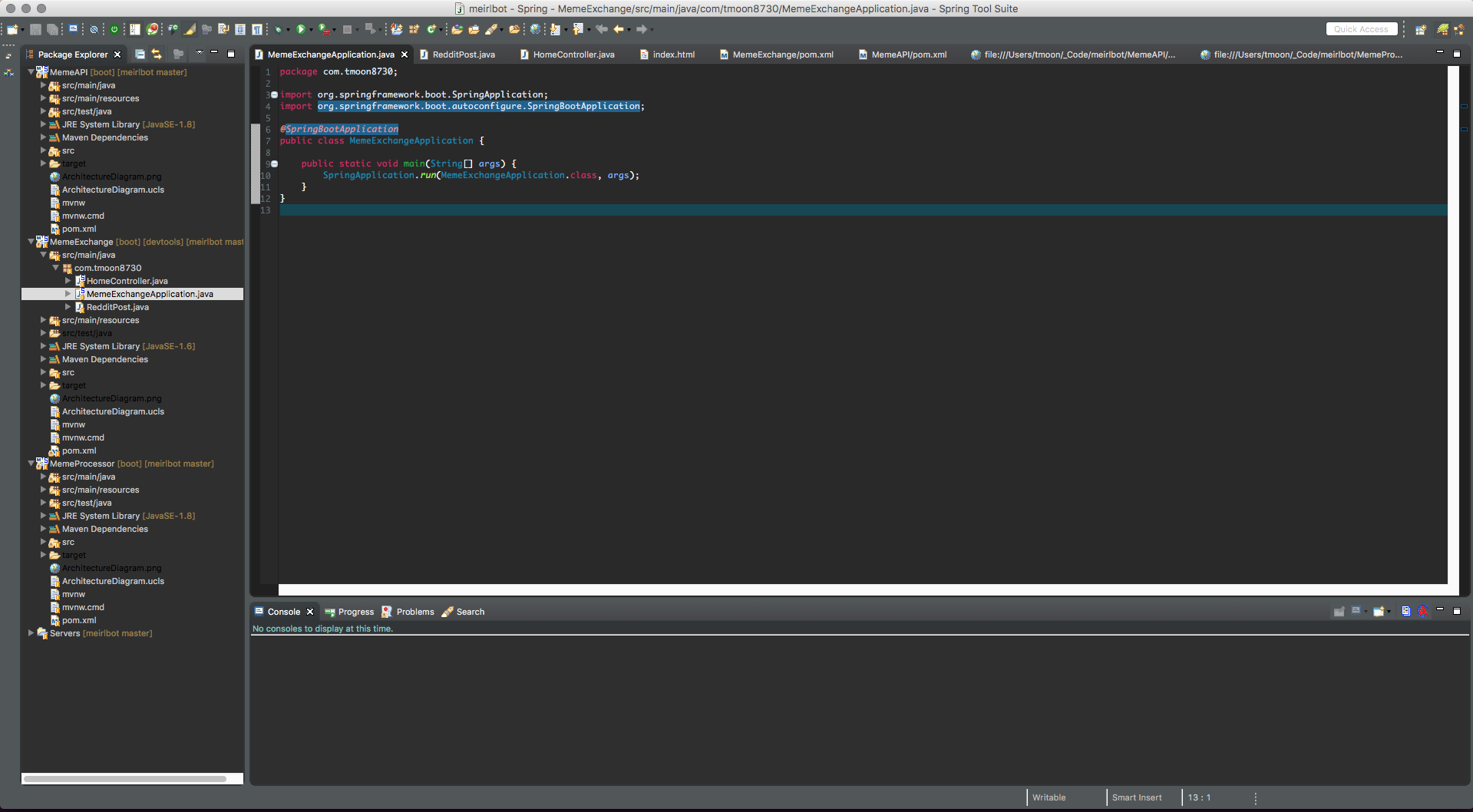
Nutriments
- Website: http://nutrimentsapp.com/
- Source Code: GitHub
- Description: Nutriments is an iOS Application for simple and quick exercise and supplement tracking
- Technical Spec: iOS Application developed in Swift
- Code Example:
Swift
swift
func createDrive(managedContext: NSManagedObjectContext, quarter: String, time: String, yardLine: String) -> Bool{
let entityDrive = NSEntityDescription.entityForName("DriveEntity", inManagedObjectContext: managedContext)
let newDrive = DriveEntity(entity: entityDrive!, insertIntoManagedObjectContext: managedContext)
newDrive.quarter = quarter
newDrive.time = time
newDrive.yardLine = yardLine
do{
try newDrive.managedObjectContext?.save()
print("New drive added: \(newDrive.quarter!) with \(newDrive.time!) left on the \(newDrive.yardLine!) yard line")
return true
}catch{
let saveError = error as NSError
print(saveError)
}
return false
}
- Screenshot:

AndroidMultiTool
- Source Code: GitHub
- Description: A Android Application with a slew of different useful tools including:
- Alarm Clock
- Custom Web Browser
- Email App
- Present Fortune Teller
- A Database Access Object
- Technical Spec: Java Application developed in Java
- Code Example:
Java ``` java @Override protected void onCreate(Bundle savedInstanceState) { super.onCreate(savedInstanceState); setContentView(R.layout.activity_alarm_manager); Toolbar toolbar = (Toolbar) findViewById(R.id.toolbar); setSupportActionBar(toolbar);
alarm = new AlarmManagerBroadcastReceiver();
FloatingActionButton fab = (FloatingActionButton) findViewById(R.id.fab);
fab.setOnClickListener(new View.OnClickListener() {
@Override
public void onClick(View view) {
Snackbar.make(view, "Replace with your own action", Snackbar.LENGTH_LONG)
.setAction("Action", null).show();
}
});
} ```
VCF Gene Parser
- Source Code: GitHub
- Description: This is a simple project for parsing VCF files with gene information with a Python script and searching it through a NodeJS website. The VCF file is commonly used for transferring gene data and this tool easily stores the data in a MongoDB database for easier analysis than the flat file VCF.
- Technical Spec: Python Script and NodeJS Express Website
- Code Example:
Python
python
def saveToMongo(record):
post = {
"chrom": record.CHROM,
"pos": record.POS,
"gene_id": record.ID,
"ref": record.REF,
"alt": record.ALT,
"qual": record.QUAL,
"info": record.INFO,
"samples": record.samples
}
insertedId = collection.insert_one(post).inserted_id
print('Inserted post with id: %s' % insertedId)
NodeJS
javascript
// Get the gene_id when the text field is submitted
app.post('/', function(req, res){
console.log(req.body.gene_id);
// Query the mongo database
Gene.findOne({gene_id: req.body.gene_id}, function(err, gene){
if(gene != null){
if(err){
res.render('index', {title:'Hey', message: "Error finding a Gene for " + req.body.gene_id, geneId: 'n/a', chrom: 'n/a', pos: 'n/a'});
console.log(err);
}
console.log("found id %s", gene.gene_id);
// Render the index page and pass in all the data for the gene
res.render('index', {title:'Hey', message: "Found a Gene for " + gene.gene_id,
geneId: gene.gene_id, chrom: gene.chrom, pos: gene.pos, ref: gene.ref, alt: gene.alt});
}else{
res.render('index', {title:'Hey', message: 'Could not find a gene for ' + req.body.gene_id,
geneId: 'n/a', chrom: 'n/a', pos: 'n/a', ref: 'n/a', alt: ['n/a','n/a']});
}
})
});